The most recent release from cycling tech company Wahoo in their line-up of GPS cycling computers, the Wahoo ELEMNT ROAM promised a suite of advances on their previous popular models. Here’s my thoughts after 18 months with the device for road, gravel and MTB riding.
Introducing Wahoo’s ELEMNT cycling computers
The Wahoo ELEMENT ROAM is the third model in Wahoo’s cycling computer range, which also includes the (now discontinued) ELEMNT, and the ELEMNT BOLT. The ELEMNT BOLT retails at £184.99/€219.99/$229.99, so nearly £115 less than the ROAM.
If you’re already familiar with Wahoo devices, scroll down to where I point out the differences between these two models. If you’re new to Wahoo computers, then this next part should help.
On test
My first bike computer was the Garmin Edge 810, which proved handy for navigation and recording my rides. When it started to go haywire after a couple of years, and after a replacement refurb model from Garmin (at the cost of £80) I was still dissatisfied. A few friends at the time had started to run Wahoo units and sung their praises, so I invested in the smaller, newer ELEMNT BOLT. I’ve never looked back.
I used the ELEMNT BOLT for several years and it’s still in use by my other half. I was impressed by the simplicity of the device, set up and phone/app connectivity, which thankfully meant no more plugging in wires to the computer to upload rides or dragging GPX files into mysterious half-hidden folders to load routes onto the unit.
When the new ROAM model was launched, I was offered the chance to try one out. A greater emphasis on navigation for more remote areas teamed with a longer battery life seemed like a great match for my riding tastes. I’ve now used it for almost every ride over the last 18 months, from road commuting and the odd paved ride to gravel riding, bikepacking trips and more latterly, mountain biking.

The out-front aero mount is sleek and easy to use but can have some limitations when it comes to top-loading bar bags
I mainly use the Wahoo ELEMNT ROAM for navigation and recording my rides rather than specifically for training purposes, although I did use the BOLT for that a lot in preparation for the Dirty Kanza (now Unbound Gravel) and the training features remain largely unchanged in this updated model.
Wahoo features in a nutshell
Okay, so if you’re new to Wahoo, here’s the jist of their bike computers. The display consists of several pages (e.g. workout data, climbing data including route elevation profile, lap data and map) which you can fully customise on your phone by syncing with your device. On the unit, there are six chunky buttons, three on the bottom of the face which correspond to prompts at the bottom of the screen, two on the right for zooming in/out, and the power/menu button on the left hand side.
The whole design is simple but intuitive, and I found didn’t take long to get used to. The units pair up with your phone using WiFi plus Bluetooth or ANT+, which is the interface you use to either upload routes and workouts to the unit, or download completed ride data to your paired apps. You can also choose to get notifications such as texts and calls displayed on your unit if you remain connected to your phone wirelessly while you ride.
Global mapping is included in the package so there’s no costly add ons, and this is based off of standard Open Street Maps. Routes sync automatically from your connected accounts (e.g. komoot, Ride With GPS).
The Wahoo ELEMNT ROAM improvements
In a lot of ways, the ELEMNT BOLT and the ELEMNT ROAM cycling computers are very similar, so why would you choose to spend an extra £115 on the ROAM? Here are the key improvements for the latest Wahoo model.
- Screen size: the ROAM’s display is 2.7″, compared to the smaller BOLT’s 2.2″
- Battery life: claimed up to 17 hours vs 15 hours
- Colour screen mapping: new for the ROAM
- LED lights: Two rows of customisable LED lights on the ROAM (top and side) vs a single row on the BOLT
- Navigation features: a series of new features include on-demand re-routing, turn by turn directions with any routing source file (previously RWGPS and komoot only), route to starting point, plus on-device features that were previously only available via the ELEMNT companion app (‘take me to’, retrace route and saved locations).
- Mount: new, larger out-front mount included (as well as standard stem mount)
For the full side-by-side comparison, visit Wahoo here.
Colour mapping and screen
If you’re expecting a Gameboy-like full colour experience, forget it. What you’ll actually find is just a few colours to highlight certain way types, while the rest of the screen remains monotone. Major roads are shaded yellow, while the lines of rivers and other waterways are aqua blue. When rerouting, the chevrons are a darker blue. Most importantly for off-road routing, some off-road tracks like byways are denoted by a double-dotted dark blue line, which can help you differentiate between roads and tracks or enable you to find more off-road segments where you ride.
Then you’ll find green for text message notifications, orange for any Strava integration and a hint of red on the power off message. If you’re using the workout features such as the FTP test or pre-loaded Team Ineos workouts, then the colours are used to help denote different intervals.
So what does this actually mean for navigation? Well, I can tell you that I haven’t tried to reroute up a river since (on a black and white screen the waterways did look very similar to roads) and it’s also easier to avoid more busy roads if you’re out riding in a new place without a pre-loaded route. The changes are subtle but handy,
Navigation features
Since some very dodgy route planning using the Garmin Connect app a few years back, I’ve been mostly put off of cycling computer proprietary route planning software, so I’ll be honest and admit that most of the navigation that I’ve done on the ELEMNT ROAM has been using pre-made routes on apps like komoot.
The integration here is fantastic. I’ve paired up my Wahoo ELEMNT companion app with both komoot and Strava, so any routes I make on those are synced to the device and any rides I complete on the device are synced back to those accounts via the phone app.
The only negative that I’ve found is that sometimes it can take a while for a new route that you’ve planned to make its way from the route planning app through the companion app to the unit. Top tip: to get around this, I simply download the GPX from the app on my phone (Export GPX file on komoot) and then open it in the Wahoo ELEMNT app, which populates in your routes to transfer to the unit and select. I also have *thousands* of routes between all these apps so often I use this method for an old route rather than spend ages scrolling to search for it.

The turn by turn directions are often accompanied by road names which is fascinating when travelling in new areas
In terms of the new unit navigation features, I can’t say that I rely heavily on these. The ‘route to start’ feature is actually pretty handy if, for example, you’re in a new town and are using a friend’s GPX file that starts nearby.
The ‘take me to…’ feature has always been really handy on the companion app, and I’ve used it many times cycling across cities through areas that I don’t know like London. I’ve always been amazed by the combination of roads and cycle lanes (even for A to B chores in my own city) that the routes take in. New for the ROAM, you can now do this on the unit rather than solely through the app. Although this might work okay if you have saved locations to use on the unit, I find it much more cumbersome than on the app, as scrolling around the map and the zoom function reveal much less map data than on a phone. I’ll be sticking to the app for this feature, which also has a handy search bar where you can type in the address or postcode of where you’re headed.

The ‘take me to’ routing feature is now available on the device as well as on mobile through the app
In terms of the on-demand re-routing, I can’t say that this is something that I’ve used at all. If something goes wrong or I need to change the route, my first port of call is to open up the komoot app and study my plan on there, where you can scroll around the map easily and see much more information about different way types, topography etc. As the sync between these devices is so good, it’s so easy to make a new route on the komoot app and send it to the device, even if you’re out and about. Top tip: it’s always worth downloading your route on komoot as offline if you’re heading anywhere remote, so you don’t need a phone signal to see the map detail.
Battery life and charging
Put simply, I’ve been amazed by the battery life of the Wahoo ELEMNT ROAM. Admittedly, my rides have been shorter this year, but I’m often amazed by checking the battery after a ride to see there’s still the majority of charge left.
To preserve battery further, you can flick between the backlight settings (auto, off, on, 5 sec) and I always disconnect the device from my phone connection while riding.
A micro USB cable is supplied for charging, which I find is handy as a lot of my other devices like bike lights use this, meaning one fewer cable to take bikepacking. You can also charge on the go if you’re running low by using a battery pack (preferably in a handlebar bag, stem pouch or frame bag), but you might have to rotate the device in the mount or store separately to make room for the cable.
Training features
As I touched on before, I haven’t used the training features a great amount on this device, but there’s plenty for those of you that enjoy (or tolerate) structured training. I used to use the customisable row of lights on the ELEMNT BOLT a lot for heart rate zone or power zone training, as a quick glance down at the coloured lights along the top of the unit can quickly tell you if you’re riding in the right zone for your plan. Updated for the ROAM, the device now features two strips of these lights, both along the top and the side, which you can customise to show different measures.
For the side LEDs, these can show either heart rate or power zones, or your current speed versus the ride average. You can customise the top LEDs to highlight notification such as when a workout is paused/resumed, directions, planned workout directions and Strava Live Segments. Essentially this means more information at a glance.
Mounting
In the box, the ELEMNT ROAM comes with an ‘aero out front mount‘ (RRP £16.99) which is an asymmetric handlebar mount that gives a great position for glancing down to read the computer screen. This works perfectly with traditional round shaped bars, but if you have an aero cockpit you may struggle. For that, the two bolt out front mount (RRP £19.99) might work for you.
The bad news is, if you already have a Wahoo bike computer, your existing out front mounts won’t work with the new ROAM. As the device is larger than the BOLT, the shape is changed to give more clearance from the bars. If you intend to use the device on more than one bike, £16.99 a go for a plastic mount can seem a little pricey, unless (like I do) you swap the mount between bikes when you ride.
I did previously have an issue with the mount for my ELEMNT BOLT, where the plastic around the bolt gave way (perhaps I overtightened it?), but after a quick email to the Wahoo support team they sent a new one free of charge in the post. I haven’t had any issues like this with the new ROAM mount.
Of course, there are a number of third party mounts out there too, like the K-Edge aero mount (RRP £54.99, welp) and the 3D printed Shapeways stem mount that I use on my MTB. Here, an optimal screen position is less important as I’m usually concentrating on the trail, but I use the navigation a lot to find ways to get back to the top of trails or link sections, usually when I’ve stopped or am climbing steadily.
While we’re on the subject of third party accessories, I splurged on a wrap kit from Wrap My Bike. I couldn’t resist the leopard print! It can get a bit confusing when there’s a few of you on a trip together with the same device (those were the days) so there’s no harm in making it a bit more identifiable in my eyes.
The Wahoo ELEMNT ROAM verdict
For sure, the Wahoo ELEMNT ROAM has some neat features and improvements on the ELEMNT BOLT, but is is worth the upgrade?
I’d say if you already have the unit’s predecessor – which I think is very good indeed – then the differences, although handy, are probably not worth the extra £300 you’ll need to shell out. However, if it’s your first cycling computer, or if another unit you’ve used has given up the ghost, I think that the ROAM is a worthwhile investment if you regularly use either the navigation features or training modes, or both.
I’ve always been impressed with how robust and durable the Wahoo computers are. I accidentally put my old ELEMNT BOLT through the washing machine once in a jersey pocket and it was fine, probably thanks to the IPX7 waterproof rating (waterproof up to 5 ft). Not recommended, but a huge relief! The only minor issue I’ve had with the ROAM is a couple of pixels dying in the top right hand corner. Wahoo have offered to replace the unit under warranty, but as it doesn’t really affect anything on screen I’m happy to keep the unit.
How could it be improved? The only real thing that I miss having switched to Wahoo from Garmin is being able to scroll around the mapping screen. You can zoom in and out at the touch of a button, but you often lose map details. The alternative here is to open up your phone, link your unit and check the map through the Wahoo companion app or on another mapping app. Arguably that’s better, with typically a much larger full colour screen, but it is a bit more faff.
So does the new Wahoo unit really live up to its more adventurous ‘ROAM’ title? With impressive battery life, enhanced mapping and navigation features, I’d certainly say it does.
Last modified: 11th January 2021

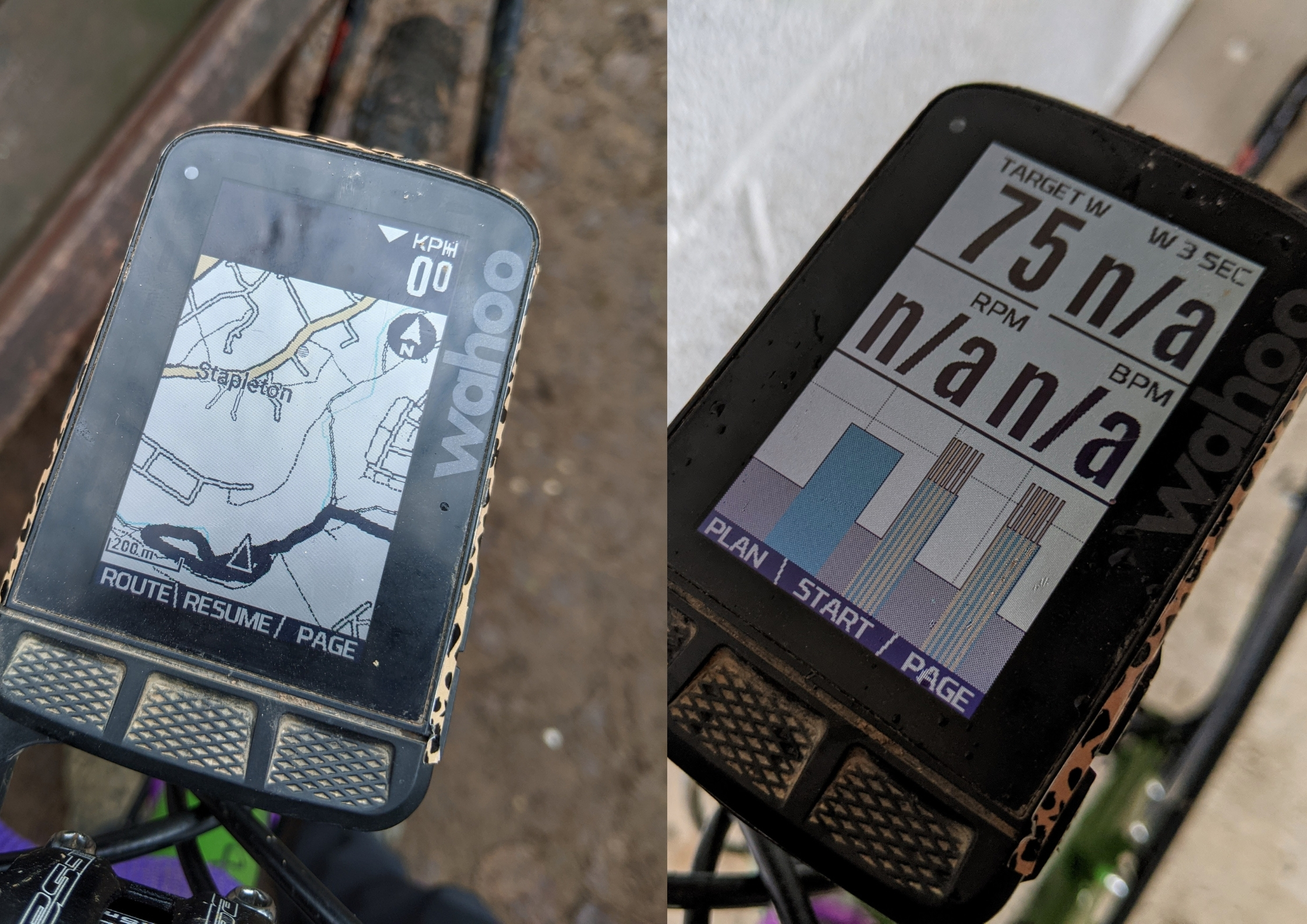

















Hi, thanks for the review. I use an Element Bolt with out-front mount and had the concern you flagged with access to a cylinder bar bag. In the end I got one of the Straight Cut Designs Bagel bags which has the zip further forward than the one in your photo and that works very well. It’s also an all-round great bag so highly recommended.
Ooh yes, great shout!
I’ve been looking at the Roam for a while, but wondered about longevity, as I’ve managed to kill other bike computers in a short time. Nice to see it can handle long-term use. Thanks for the thorough review!
Yikes! Yeah so far so good, and my BOLT must be 4 years old now and still going good!
Hi Katherine thanks for the comprehensive review, I’ll admit I’ve bee pretty unsure about using a specific GPS device when I have a phone that effectively does it, I certainly don’t have any issues with battery life on day rides and use a supplemental battery in a bar bag in any case. What’s the advantage/disadvantage of a specific GPS device over a phone? One of the really nice things I like on a phone is turn by turn direction especially on road which just pops up when I’m listening to music/podcasts, do you get that here? Sorry just trying to get my head round whether it’s worth a device like this for day rides?
Yeah no worries! If you’re happy with your phone for navigation then that’s great. I think a lot of people choose cycling computers over phones to preserve battery life on the phone (although like you say modern phones are now a lot better for this), and to protect phones from crashes/wet weather etc. You can get turn by turn directions if you sync with komoot/RidewithGPS/Strava on the ROAM, and get beep prompts so you don’t miss a turn. Sounds like you’ve got a great set up already!
Thanks that’s great I just wasn’t sure, lovely to have honest and help with reviews!
Thanks for the thorough review. Would you say the unit needs an extra silicone case for protection?
Personally I wouldn’t, but could be handy if you’re taking the unit off your bike and packing in a bag full of other bits and bobs perhaps?
I am using Roam for the first time and I am surprised how much I have to soak in to properly connect to my phone and Wi-Fi. This device really has problems connecting and the data import is not fast. The Roam system requires deepening the instructions and searching for information on the forum. He couldn’t directly import maps and using navigation is a source of nervousness in the city. There is a long delay in directions, so you often miss your turn, the screen does not refresh when you change your route (you need to tap with Roam). I am not satisfied, this is poor equipment compared to the Garmin 830. Besides, it is a misunderstanding to look for the phone in your pockets to check where we are going or to make a correction of the route! In my opinion it worth only 5/10
Crikey, sounds like some major issues we haven’t come across there. Have you been in touch with Wahoo Support?